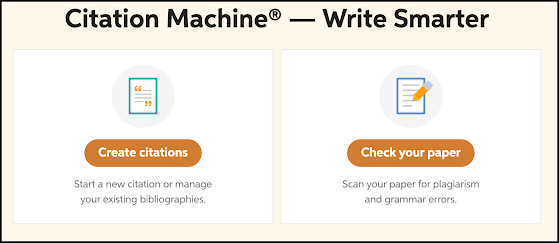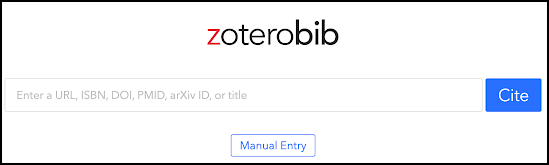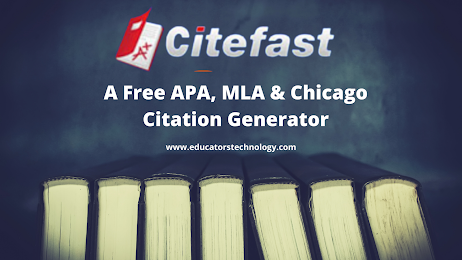Using these citation generators will absolutely save you so much time and efforts and help you focus on what matters most: ideation. You can also use them to create and share annotated bibliographies. However, These citation generators are simply algorithmic machines which are not perfect and can certainly not replace the human eye.
1. Scribbr
Scribbr is a good citation and bibliography generator to try out. It is simple and easy to use and supports a wide variety of sources including: webpages, journal articles, books, book chapters, conference proceedings, online magazine articles, online entries, online dictionary entries, presentation slides, press releases, podcast episodes, social media posts, reports, theses, speeches, TV shows, videos, Wikipedia entries, and many more.
You can either search for your source by its title, URL, ISBN, or DOI and let Scribbr automatically pull in all the bibliographic information. Or, you can choose to generate your citation manually in which case you need to type in bibliographic information yourself.
Scribbr also supports multiple citation styles including APA 7 (and 6) MLA 9 (and 8), Harvard, and more. The site also offers an annotation feature which allows you to type in or paste your annotation in the citation generator that automatically formats your annotations when you download your bibliography.
2. Citation Machine
Citation Machine is another good citation generator and bibliography builder that is simple and easy to use (but it has tons of annoying ads). Citation Machine offers both automatic and manual citation. It also includes an option to add annotated bibliography. Once your citations are ready you can copy and paste them into any document or you can export them to Word documents.
3. Cite This for Me
Cite This for Me is another citation generator by Chegg. It is identical to Citation Machine. You have the option to generate your reference manually or you can generate it automatically. Besides supporting various citation styles, it also includes links to helpful citation guides, tutorials, plagiarism and grammar and more.
4. Mybib
Mybib is a free bibliography and citation generator. It allows you to generate formatted bibliographies, citations, and works from various sources including websites, books, journals, videos, blog posts, book chapters, conference papers, reports, journal articles, images, theses, ebooks, encyclopedia entries, movies, personal communications, maps, dictionary entries, and many more. Mybib supports hundreds of citation styles including APA 6 and 7, Chicago, Harvard and Harvard (Australia), MLA 8, MLA 9., among others.
5. BibGuru
BibGuru is an online citation generator that allows you to generate citations in various styles including APA, MLA, Harvard, and several other citation styles. BibGuru supports different sources including books, new articles, magazines, films, songs, conference talks, and even video games. If you use the automatic citation option you only paste the URL, author name, or ISBN into the search box and BibGuru does the rest. In manual citation you provide all the bibliographic information. Once your list of sources is compiled you can copy and paste your bibliography into your document.
6. EasyBib
EasyBib by Chegg is a powerful tool that allows you to generate and manage citations. With a single click you can generate citations in various formats including APA, MLA, Chicago, among others. EasyBib also offers proofreading and plagiarism checking services. EasyBib lets you create citations from numerous sources including: websites, books, journals, newspapers, online videos, blogs, chapters, databases, dictionaries, digital files, digital images, editorials, emails, encyclopedia, lectures, magazines, letters, manuscripts, music recordings, pamphlets, patents, press releases, reports, theses, reviews, and many more.
7. Zoterobib
Zoterobib is a citation generator and bibliography builder created by the popular research and reference manager tool Zotero. Zoterbib allows you to instantly build bibliographies without the need for an account.
ZoteroBib can automatically pull in data from newspaper and magazine articles, library catalogs, journal articles, sites like Amazon and Google Books, and much more. You can also paste or type in an ISBN, DOI, or you can search by title.. The way Zoterobib works is simple: you can either use the manual entry option to generate your citation or you can use the automatic option and let Zoterobib pull in data from the online source you provide.
” ZoteroBib can automatically pull in data from newspaper and magazine articles, library catalogs, journal articles, sites like Amazon and Google Books, and much more. You can also paste or type in an ISBN, DOI, PMID, or arXiv ID, or you can search by title.”
Zoterobib automatically saves your bibliography to your browser’s local storage allowing you to revisit it when you open back your browser (this feature does not work in incognito mode). Once your bibliography is ready, you can copy and paste it into your document, export it in different formats including in HTML, RTF, or BibTeX file that can be easily imported into a reference manager.
8. Citefast
Citefast is a bibliography and citation generator that is available online and for free. You can use Citefast to create citations from multiple sources including webpages, books, journals, encyclopedia entries, magazines, social media posts, blog posts, dictionary entries, video, audio, movies, lecture notes, conferences, podcasts, dissertations, newspapers, and many more.
Citefast also supports numerous citation styles including APA 6, APA 7, MLA 8, Chicago and more. Citefast allows you to create as many bibliographies as you want. You only need to sign up to create an account. Once logged in, you can then start building your bibliography. Citations you generated before you registered can also be added to your bibliography.
9. Bibliography
Bibliography.com is another good online citation generator to help you create citations in various style formats. You don’t need to sign in to generate citations but you will need to have an account in order to save and export your citations. BIbliography, like all the previous citation generators, offers both automatic and manual citation generation. You cab export your generated citations to MS Word, copy and paste them into any document, and share them with others. Bibliography is also available as a Chrome extension.